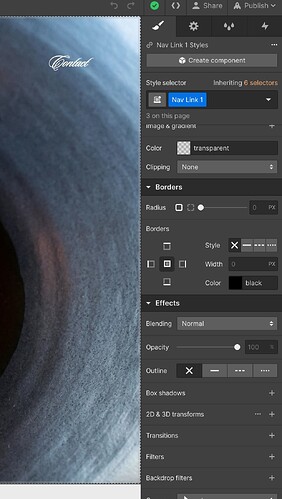Hi friends!
My first project, and first post here. Been scouring the forums to find solutions but haven’t had any luck with what I’ve found so far, and this is driving me nuts.
The links on the navbar for the main/home page are grey on the live site when they should be ivory. I found another post that seems to have the same problem but I couldn’t find any “brightness filter” possibly affecting my links, nor do I see the grey color anywhere in any of the color swatches.
I tried to look at the selectors attached to my nav links, but still can’t tell what might be happening…
It was fine in preview, but on the live website it is grey.
This is my first project and I’m still grasping how to use classes/combo classes, so my file might be a bit messy ![]() Please bear with me, and I appreciate any help I can get. Thank you!!
Please bear with me, and I appreciate any help I can get. Thank you!!
Here is my site (read-only).
Here are some screenshots—I’m not sure how you’re supposed to see the pages/code unless I share a link to invite an editor…