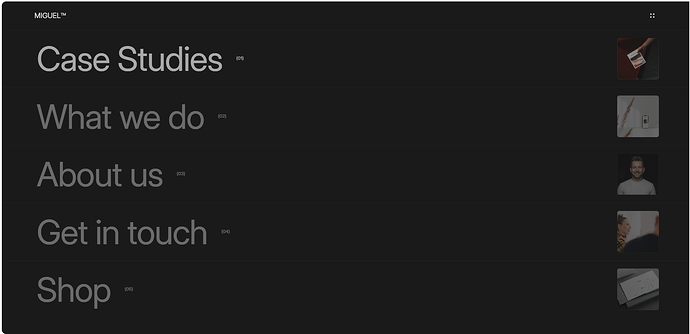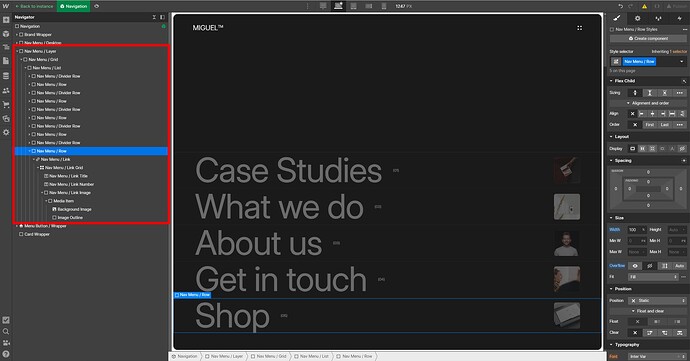Hi,
I recently purchased a template – and I am trying to find out how to edit the hamburger menu dropdown content?
I want to edit it and remove the “shop” category from the menu, so it’s just Case studies/Whatwedo/About/Contact.
How do I access this particular dropdown from my template? I can’t seem to find it anywhere.
Thank you!
Here is my site Read-Only: https://preview.webflow.com/preview/portfolio-miguel-7db497?utm_medium=preview_link&utm_source=designer&utm_content=portfolio-miguel-7db497&preview=e2f08e1e3187c69d3cbdb90ef056b34e&workflow=preview
Published Subdomain Link: https://portfolio-miguel-7db497.webflow.io/