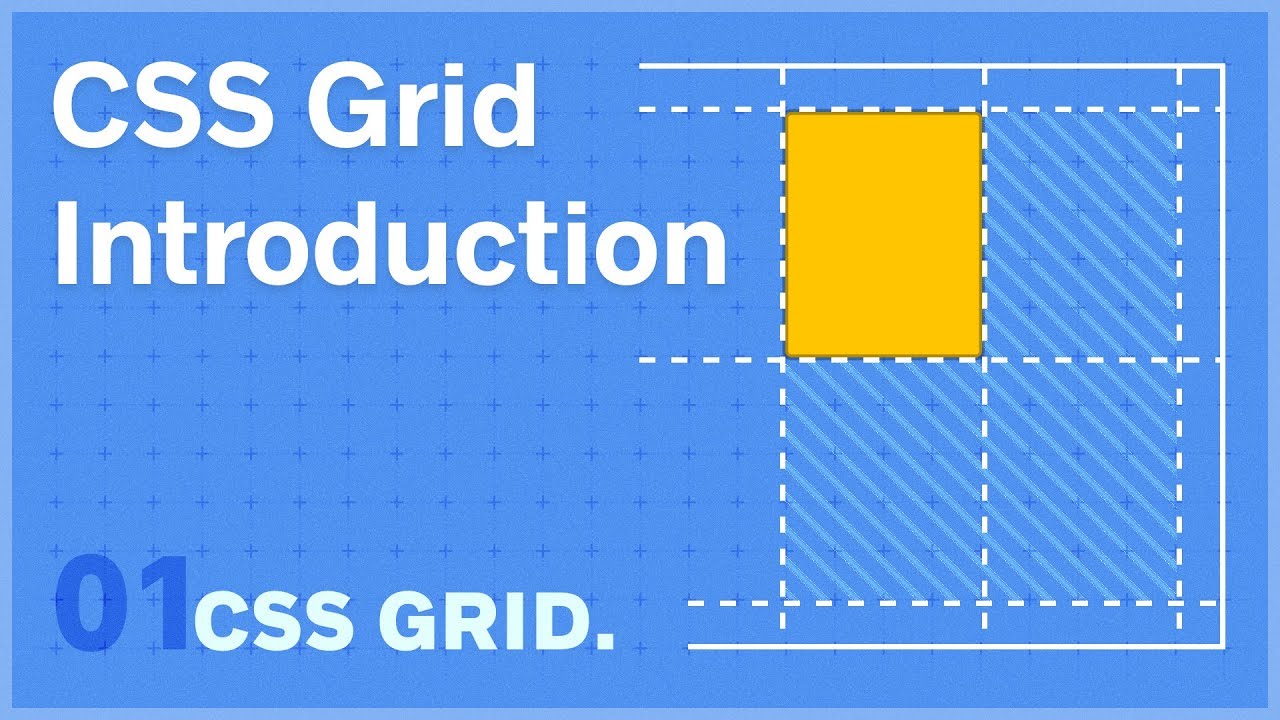hi all. Im having an issue making this grid under section_trips responsive and I just cannot figure it out. It looks fine on desktop until i move below like 1260 viewport width. Does anyone have a tip to get my grid more responsive and resize on smaller desktop screen? Also if anyone could tell me why the first column is a little bit wider than the other two that would be amazing. Thank you so much!
Read only link: https://preview.webflow.com/preview/los-boyz?utm_medium=preview_link&utm_source=design[…]z&preview=1f7c937878e6bff2caf1fdc42428d074&workflow=preview
I know I could just change it to two columns but I really like the three column look. Any tips appreciated!
hi @cartermitchell in standard web development the CSS grid has many functions how to work with this element. Unfortunately WF do not offer even half of it.
So to achieve this you should look for auto-fit with min-max and implement custom code on plain div element. Do not be scared by custom code as it is fairly simple once you will understand how CSS Grid works. ![]()