Open the designer, and when you’re editing the “home” page, click on the home link in the navbar.
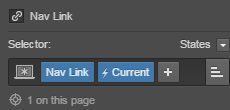
It should have the “Current” style applied to it. This defines any style changes to be applied to the nav link which is the current page. So if you want it to be the same color no matter what page you are on, just change the current nav link to the same style as the rest.
- S