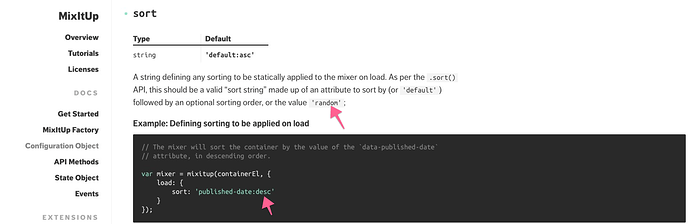Thankyou @sabanna works perfectly!
Hi Anna,
This is awesome! But I am a little confused and would love a bit of help. I have set up my filter container and have everything filtering perfectly. I tried to follow your steps but got a little lost. Ideally I would like for when someone clicks a filter button, it shows all options (even if option comes from another page).
If you had time, could you maybe check out my page and see if you could provide some advice.
Much appreciated!
Hi, @Apex_Tuition!
Unfortunately, MixitUp will not work correctly with native Webflow Pagination. You would need to use MixitUp Pagination.
Hi Anna,
I am reading your tutorial about setting up pagination but I am lost at this step:
Once you downloaded your MultiFilter extension files, you can upload it to your Dropbox or CitHub account or other cloud service and include it in your project via a script tag, right after the main MixitUp library script.
Where can I get these files?
Multifilter: MixItUp MultiFilter | KunkaLabs
Pagination: MixItUp Pagination | KunkaLabs
If you already paid for licence it should be available for download in your account
Thank you! So simple and worked like a charm. One of those ideas - why didn’t I think of that!
Hello @Sabanna !
First of all thanks a lot for all these tutorials with MixItUp and Webflow, there are amazing ![]() !
!
I achieved to set the filter feature to my 150+ products no problem here.
However I’m not understanding why the pagination isn’t working here…
Could you please have a look to my read-only link ?
Thanks a lot for your help here !
Hi @sabanna! First, I wanted to thank you for all of your tutorials. There is absolutely no way we could have built our website without all of your help!!
Unfortunately, we’re having a strange issue with our site where the pagination feature isn’t working. As of yesterday, everything was working, but all of the sudden, the mixitup filter and pagination stopped working. When I remove the pagination settings from the configuration, everything works fine, but as soon as I add the pagination settings, the whole thing breaks.
I’ve tried troubleshooting myself but haven’t had any luck. We would really appreciate any advice or feedback you have, if you have time! Here is the read only link: https://preview.webflow.com/preview/virtuacademy?utm_medium=preview_link&utm_source=designer&utm_content=virtuacademy&preview=152d15e9afc115a939efa09d6087c8a1&mode=preview
Thank you,
Ben
Hi, @BenSteger !
Apologies for the delayed response. Currently, it looks like working properly. Glad you were able to figure it out.
Hi @sabanna ! Thank you so much for your tutorials thus far! Through them I have successfully implemented both the filtering and pagination mixitup filters to my site.
I am writing today in the hopes you might be able to shine some light on a bit of snag I ran into. When I click a filter button, it highlights/focuses as it should but when I go to the next page of the filtered list via the pagination it is no longer highlighted? The list is still filtered but the filter button is no longer highlighted.
See preview link below, any help on this would be greatly appreciated!
Thanks!
Gareth
@sabanna thanks for all your content. Is there any way to display the entries randomly? The random function of Webflow can not be used so. Maybe a possibility via the code? Thanks for any tip
Hi, @Micha_Hennemann!
If you use sorting attributes, you can set it to be random on load.
In other words, the plugin needs some attribute to sort or randomise by. Either it is a date, number, title, etc.
More information about possible configurations you can find on the original source documentation