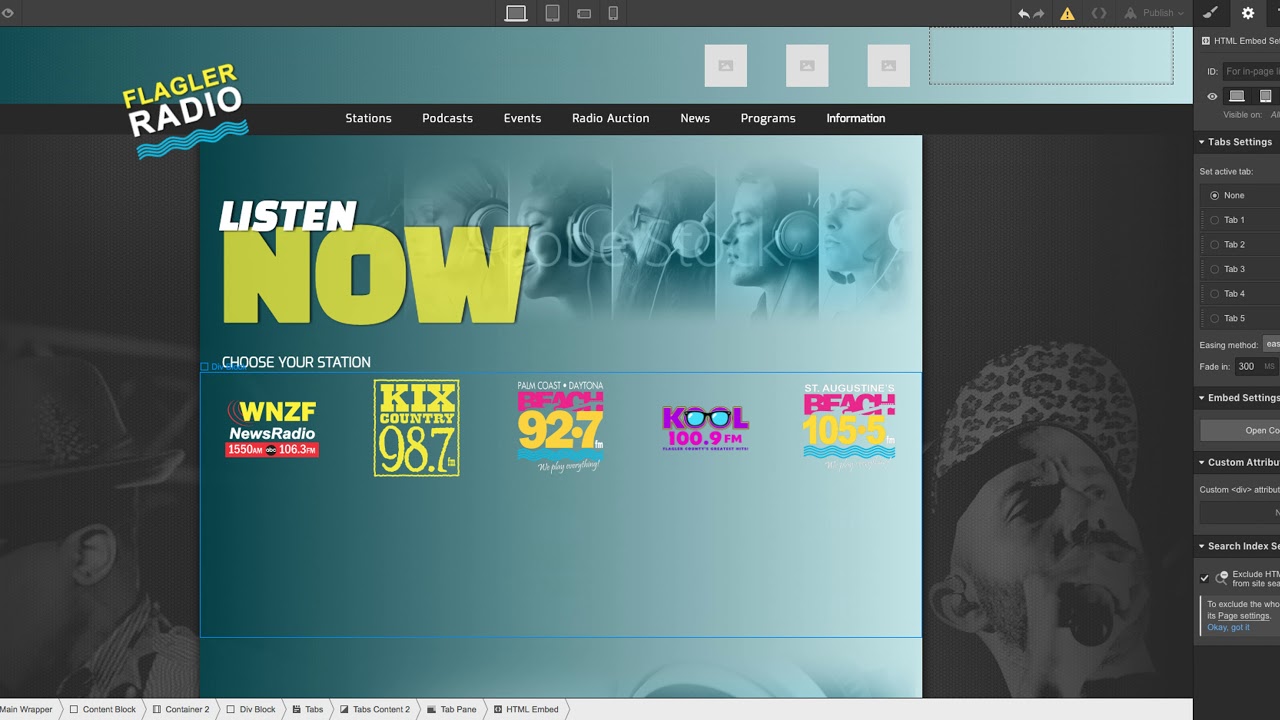Hello All,
I’m trying to add a media player to each tab pane via an embed widget. Only one tab works all other tabs will not display the embed in its respective pane. Any help would be appreciated.
Definitely a good question.
After looking through - it seems that the code within the embed widget isn’t producing the content.
You will notice in the following video that the element becomes visible when I add a height to the code:
Hopefully this helps ![]()
Best regards,
Micah
Hi,
Thank you. Unfortunately it still doesnt display the media player on any of the other tabs. Only the first one.
http://flagler-broadcasting-45c514.webflow.io/
Oh, thanks. I didn’t even see the first widget working. That’s interesting.
I’m currently looking through the Triton Digital widget documentation to see if there is an issue with having multiple players on one page: Player - Widgets Documentation
I don’t see why it would be, but I’m looking through to see what the issue could be.
I’m not exactly familiar with the Triton Digital widget, but I may have found a reason the others aren’t displaying:
http://support.tritondigital.com/customer/en/portal/articles/2336876-player-widgets-how-to-set-them-up?b_id=14924
Under Setup Details it mentions “giving each a unique element ID”
I noticed within the website that both players have the same ID of id=“td-player”
Perhaps try creating each widget with a different ID.
Hopefully this helps ![]()
Well, good news is the players are showing up now by giving them all unique player ID’s. Bad news is they all play the same station even with each station Id being different.
@Live_Tour_Network Hmm, that is really interesting.
I submitted a ticket to Triton Digital for our last question about players not showing, but it looks like it was the ID.
Maybe submit a ticket asking why all of the players are now showing the same station even though the station name is different: http://support.tritondigital.com/
I’ll look through their documentation again to see if there is something else that is needed for the setup.
We’ll get it ![]()
@Live_Tour_Network Yeah, I think there is some additional setup that is needed to have multiple players on one page.
I quickly recreated the two players on a test page and noticed that when I click play on one player - the other starts as well: http://triton-digital-player.webflow.io/
Share link: https://preview.webflow.com/preview/triton-digital-player?preview=8f6a4c5dacee03d0bc90c37080960ad4
I’ll look through their documentation, and definitely feel free to let me know what they saw in regards to your support ticket. ![]()
Somehow you are including the script twice on your page. Either do it Site-wide or on the Page, but not both.

According to the documentation here Player - Widgets Documentation, they seem to re-use the same widget for multiple stations. Perhaps it’s not wise to use multiple widgets.
@Live_Tour_Network I also received the following from Triton Digital’s support:
"Hello Micah,
After having careful review of your web player, I found that all of the station tabs are redirecting to same AAC Mount
https://playerservices.streamtheworld.com/api/livestream-redirect/WBHUFMAAC.aac
Could you please update us what shout cast redirect links (or Station ID) are you using for other stations?
For any website /Custom web player questions/issues you can email our support team at help@tritondigital.com."
The email was sent by Hartesh Sethi at hsethi@tritondigital.com
Hopefully this additional information helps ![]()
Thanks @micahryanhtml
you’re awesome I will look into that.